Microsoft is hoping to lure Gmail users to it Outlook.com email service by making switching simple. The company has added a new import tool into Outlook.com that can migrate your entire email collection from Gmail to Outlook by simply clicking a few buttons.
Previously, Microsoft allowed Gmail users to import their mail into Outlook.com using the POP3 email protocol. Unfortunately POP3 didn’t import which emails were read, unread, or any of the tags. With the new IMAP based import tool, all of your important data like tag structure will be imported.

To start importing your Gmail messages to Outlook.com, click on the gear icon, More mail settings, Managing your account, and then Import email accounts. Select Google and the import tool should launch, asking you to allow Microsoft access to your Gmail account. You should see the screen below.
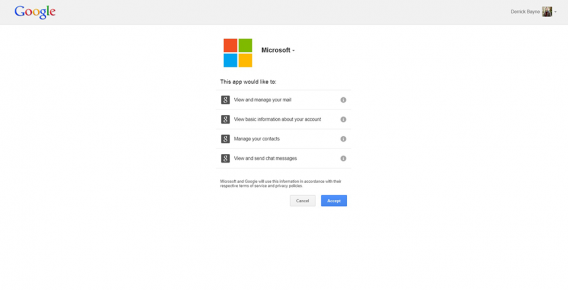
After that, Microsoft will send you a step-by-step guide for forwarding your email from Gmail to Outlook.com. You can continue using Outlook.com as the import process runs in the background. For more information about how to move all your Google information over to Outlook.com, check out Microsoft’s step by step guide.
Be sure to check out our hands on with Outlook.com.
RELATED STORIES
- Microsoft strengthens security for Outlook and Microsoft accounts
- Outlook.com finally gets IMAP support, integrates with third-party services
- Outlook.com now lets you choose any alias as your primary account
Source: Outlook Blog

