The popular Android fork, CyanogenMod, finally has a one-click install tool. Previously, Android users would have to refer to extensive guides on the CyanogenMod or XDA Developers forums to learn how to install the operating system. With this Android and PC client, the installation process will be automated, though it only works with certain phones.
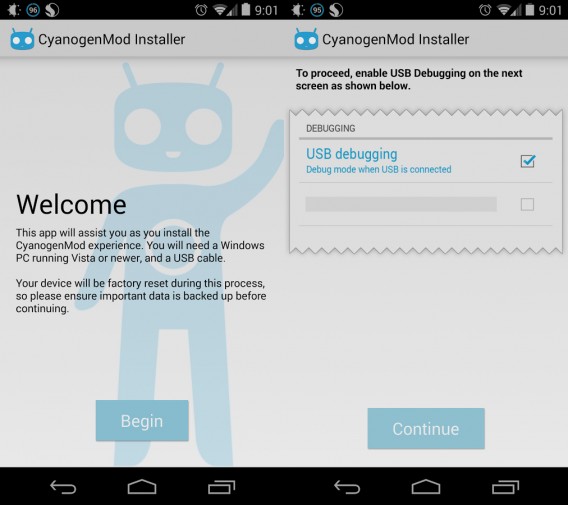

Installing third-party ROMs was always a nerve-wracking experience as you had to unlock your bootloader (which usually wipes all your data), flash a third-party recovery app, root your phone, and finally flash the ROM. The CyanogenMod Installer takes the thinking out of the process by automating everything. You don’t even need to be rooted for the app to work.
Since the app does unlock bootloaders, this means many phones with difficult to unlock bootloaders aren’t supported. For a full list of supported devices, check the CyanogenMod wiki.
Download CyanogenMod Installer for Android and PC

