There’s been a lot of buzz recently about a speed reading app called ‘Spritz’, which claims it will let you read a novel in 90 minutes. Now developer Rich Jones has launched OpenSpritz, a ‘bookmarklet’ which allows you to speed read through any article you’re reading online.
To try OpenSpritz, go to its homepage and follow the instructions. It’s really simple: you just have to drag a button to your bookmarks toolbar. Clicking the ‘OpenSpritz this!’ button on the toolbar will then open a panel at the top of your browser. Choose a words-per-minute (WPM) speed, and the article will then appear onscreen, word by word.
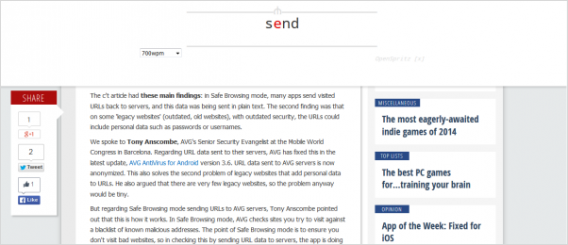
It’s a different way to read online, as you don’t have to scan across the page anymore, just stare at a spot where the words appear. Rich Jones said he made the bookmarklet after reading about Spritz, and wanting to try out for himself. But as there is no official Spritz reading app yet, he had ‘no choice’ but to make his own.
It’s surprisingly easy to read OpenSpritz, but the system does have one disadvantage: no pause button. This means if you miss something, you can only start again, which undermines the point of the system a bit. Apparently OpenSpritz is not as smooth or intelligent as Spritz, which adapts speed to the rhythm of sentences to make it feel more natural.
OpenSpritz is open source, and has already got a lot of interest, so it could develop and improve quite quickly.
RELATED STORIES
- Mozilla continues its fight for efficiency with click-to-play plugins
- AVG responds to claimed security flaw in Android app
- Gabe Newell: Valve is not collecting your browsing history
[Source: OpenSpritz]


