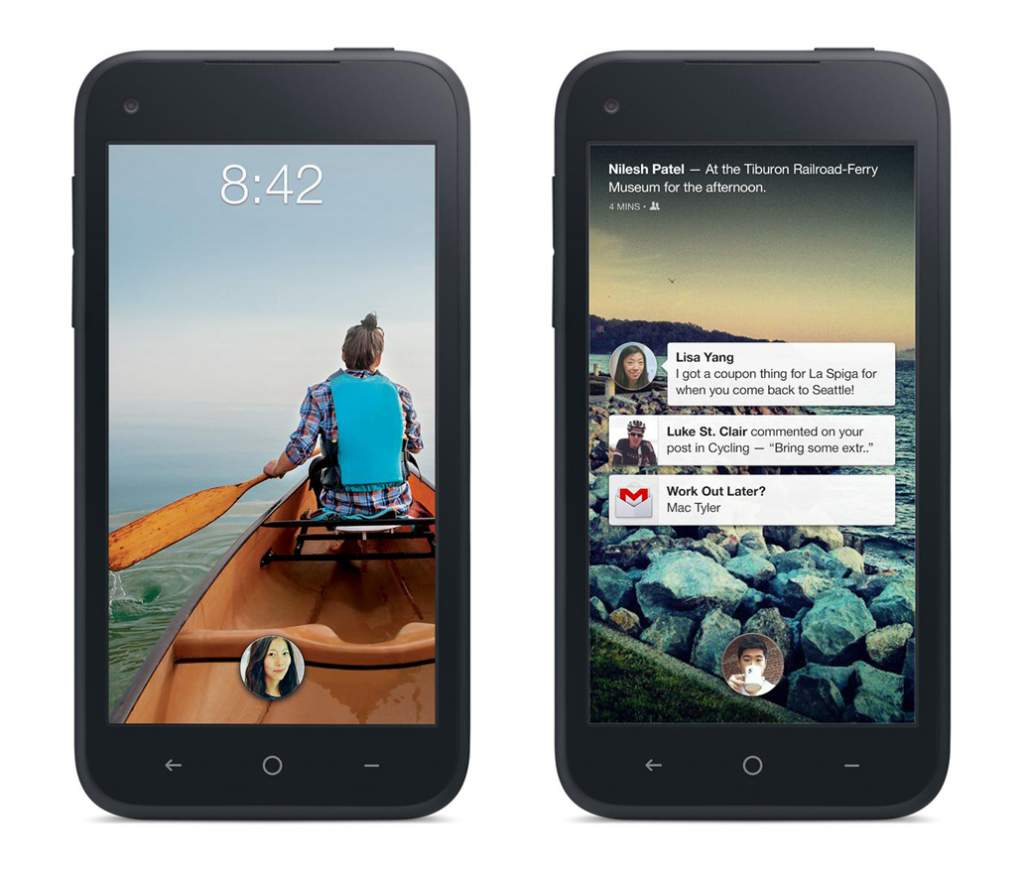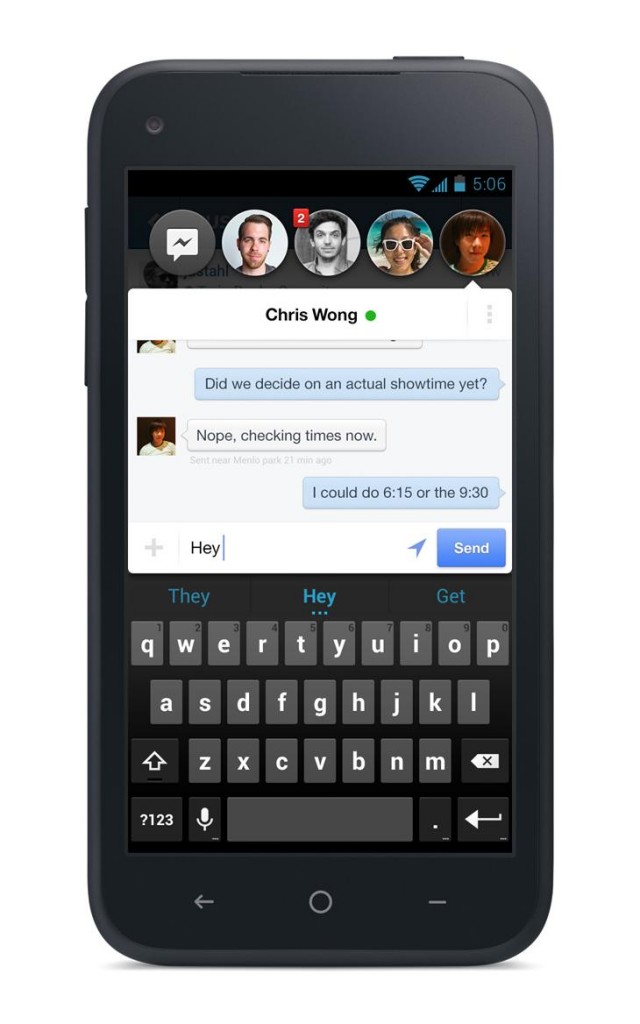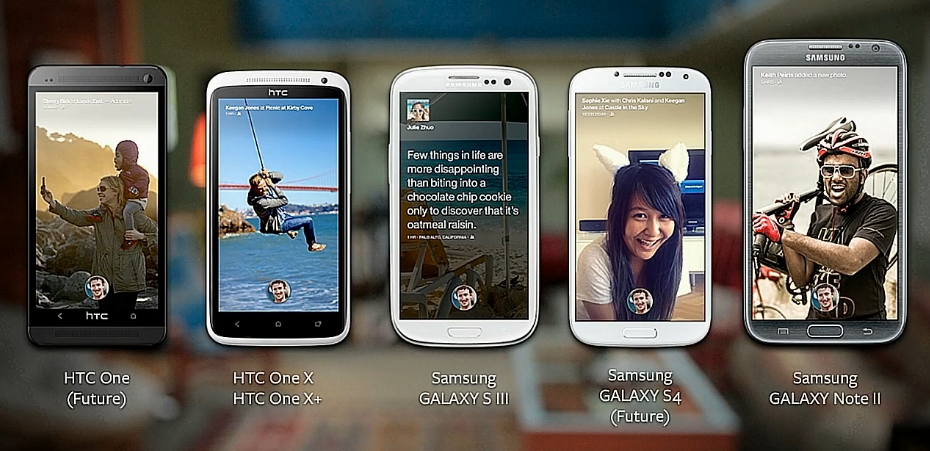Facebook just wrapped up its event announcing the new Facebook Home Android launcher and the aptly named HTC First, which will be the first phone to run Facebook Home. The rumors leading up to the event were pretty spot on, but now we finally have an in-depth look at how Facebook Home will actually work. While there are other home screen launchers for Android devices, none integrate as deeply with the operating system as Facebook Home.
Facebook just wrapped up its event announcing the new Facebook Home Android launcher and the aptly named HTC First, which will be the first phone to run Facebook Home. The rumors leading up to the event were pretty spot on, but now we finally have an in-depth look at how Facebook Home will actually work. While there are other home screen launchers for Android devices, none integrate as deeply with the operating system as Facebook Home.
brightcove.createExperiences();
During the event, Mark Zuckerberg gave a presentation that showed how Facebook Home is the best possible solution for its 1 billion plus active users. By creating Facebook Home for Android, the service will be to accessible to many users instead of having to purchase a phone specifically to use it. This is a smart move by Facebook to create a platform for users instead of being limited by the number of phones that can be sold.
To use Facebook Home, users can download it directly from the Google Play Store and install it. When you enable it, your home screen will be replaced by a full screen Facebook feed that you can swipe through. Facebook wants you to “see the world through your friends” instead of having to jump into an app to do so. Status updates, photos, and more will show up on your home screen for you to interact with. You can like or comment right from the home screen. Facebook is calling this new feature of Facebook Home, Cover Feed.
The Cover Feed is visually stunning and gets rid of all the chrome around the interface, leaving you with just the content. This means the notification bar will disappear so you have a full screen experience.
Messaging is going to be a killer feature on Facebook Home. Notifications for messages will show up in the form of circular icons of your friend’s face, along with an unread message count. Facebook is calling this feature Chat Heads. These notifications will show up from any app so you can interact with the message without having to jump into the Facebook Messenger app. Group messaging is also supported. The icons can be dragged around the screen or you can pull it down to the trash to dismiss them.
One interesting thing that Facebook did with messaging is to blur the lines between what’s a Facebook Message or a text message. This is something that Apple is already doing with its iMessage system. Facebook Messages will be feature blue chat bubbles while text messages will show up with green chat bubbles. This is subtle and makes messaging in Facebook Home feel very tightly integrated. The current Facebook Messenger app already supports handling your SMS messages so this is just a further extension of that.
Apps will still very much be part of Android and Facebook Home. There’s a custom app launcher, which features quick access to post a status, photo, or check in. The app launcher is customizable, but Facebook didn’t demo if you could create folders within the launcher. This may upset users who are used to having grouped apps.
Facebook Home and the HTC First will both be available on April 12th, though not all devices will be supported at launch. Facebook briefly showed a slide of the supported devices, which include the HTC One, HTC One X, Samsung Galaxy S III, Samsung Galaxy S4, and the Samsung Galaxy Note II. It’s strange to see that none of Google’s Nexus devices were featured on list.
We’ll be getting our hands on with Facebook Home as soon as possible so stay tuned on April 12th.