A couple of months ago, Yahoo! redesigned Mail to look and feel like its other updated apps and services. While the redesigned mail did do a lot to clean up the interface and make it easier to use, it did get rid of one thing: tabs. Yahoo! decided to remove tabs from Mail because users were complaining that it was unwieldy having too many tabs open. Well today, Yahoo! is bringing back tabs to mail but with an all-new interface.
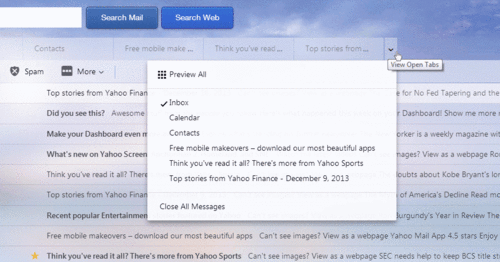

In the drop-down menu in your inbox, you now have an option to “Preview all” of your tabs at once. Clicking this button shows a grid of all your currently opened tabs, similar to OS X’s Mission Control feature. By putting tabs in a visual grid, users can quickly see which tab they’re looking for instead of reading just text. Yahoo! also included a handy keyboard shortcut to make accessing this feature easy. Simply hit “Esc” on your keyboard and all your tabs will be displayed.
The new tabs will be rolling out to everyone around the world in “the next few days” so hang tight if you haven’t received the update.
In the meantime, if you’re looking for downloadable versions of Yahoo! Mail, try these quick links:
Source: Yahoo!

