Windows Phone Update 3 has been released to developers today with new features including rotation lock and custom tones. Windows Phone is still catching up to competitors like Android and iOS but the operating system won’t see a dramatic change until Windows Phone 8.1 is released some time in early 2014.
Microsoft is taking user feedback very seriously with Windows Phone 8 Update 3, bringing a ton of user requested features. Visually, Windows Phone 8 hasn’t changed, though Microsoft has added support for a third column of Live Tiles for phones that have 1080p resolution screens. This helps take advantage of the extra screen space of higher resolution devices. Microsoft apps have also been “carefully scaled” to make use of high resolution screens instead of forcing the app to run in a higher resolution.

To catch up with modern mobile operating systems, Microsoft has introduced a bunch of minor updates. Users will now be able to choose custom notification tones for things like email, text, reminders, and more. Although seemingly minor, you can finally differentiate your tones from other Windows Phone users. Microsoft has also added a rotation lock feature in the settings so you can lay in bed and read or watch a video. Multitasking has been improved, allowing users to quickly quit applications from the multitasking menu.
New to Windows Phone 8 is Driving Mode, which helps limit the functionality of your phone while you’re on the move. Users can designate a Bluetooth device, most likely a car, to trigger Driving Mode. This will limit notifications on the lock screen as well as send canned replies to people who text you while you’re driving.
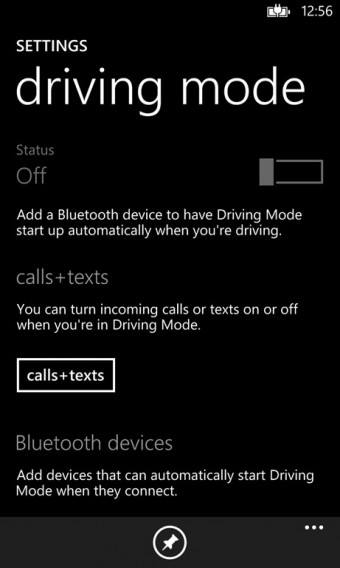
Developers can get their hands on the Windows Phone 8 Update 3 today but the rest of us will have to wait for the update to begin roll out over the next few weeks. Full roll out of the update will take “several months” after that.
RELATED STORIES
Source: Windows Phone Blog


