![]() If you’re a Dropbox power user, you’ll be glad to know that the company has updated is desktop apps to be a little more user friendly. You can now manage simple sharing requests and view events from the Dropbox popup on your desktop.
If you’re a Dropbox power user, you’ll be glad to know that the company has updated is desktop apps to be a little more user friendly. You can now manage simple sharing requests and view events from the Dropbox popup on your desktop.
If someone invites you to a shared folder or document, you can accept their invitation right from the notification or menu bar icon in Windows or OS X. These notifications happen in real time so you can quickly act on notifications. Sharing has also been made easier. A “Share” button will pop up next to a file in the Dropbox menu, allowing you to get a link to share your file or folder.
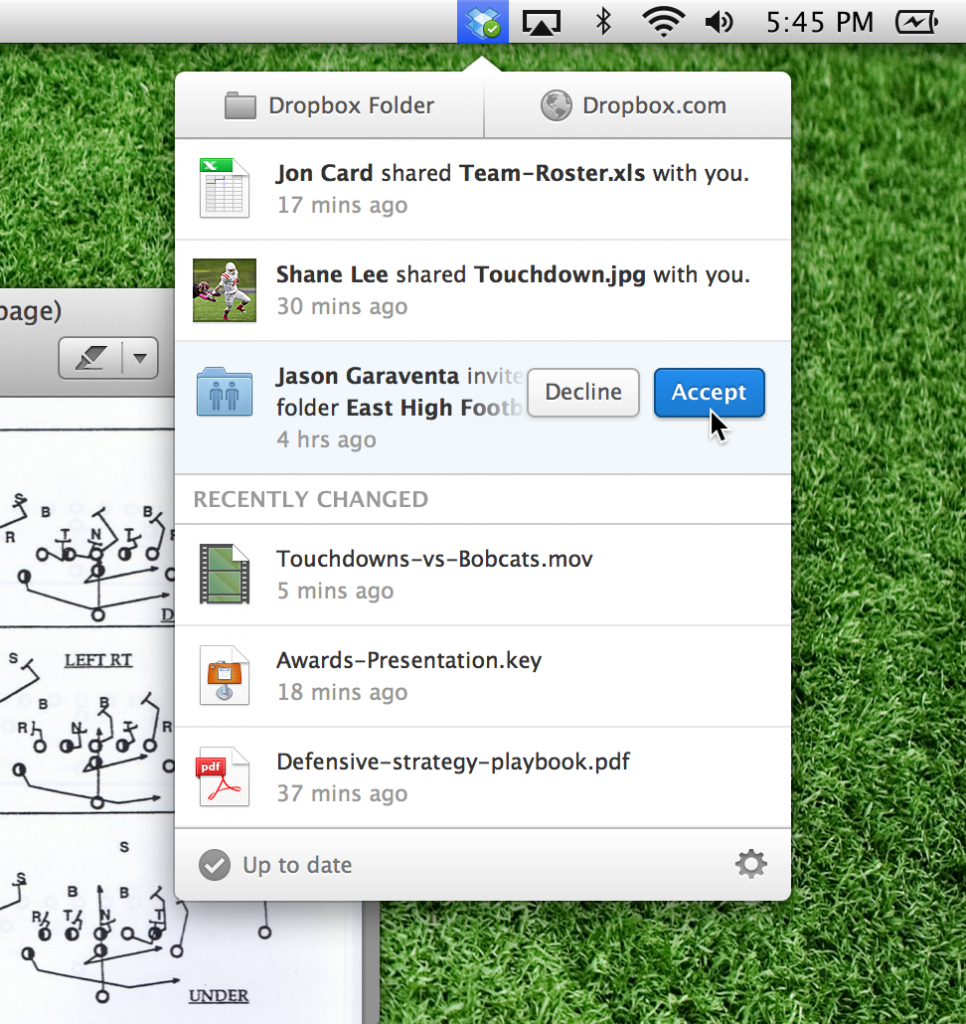
The mobile Dropbox apps will also be receiving some love. Android and iOS users will have the ability to view notifications for shared folders in the latest version of Dropbox. This is something that you could already do on the web under the “Events” section but it’s nice to see it incorporated across all of Dropbox’s products.
Source: Dropbox Blog

