The Windows Store, which features apps for Windows 8 desktop and tablets, is full of fake apps that scam users out of their money. Microsoft is desperately trying to catch up to the number of apps that Apple and Google have in their stores but is ignoring the amount of deceptive software in its own store.
To see first-hand how bad the problem is, search for “VLC” in the store. What you’ll see is hundreds of fake apps disguised to trick users. Many VLC clones use the company’s traffic cone logo, which is trademarked, to lure unknowing users. For the record, there is a legitimate VLC for Windows 8, which you can download here.
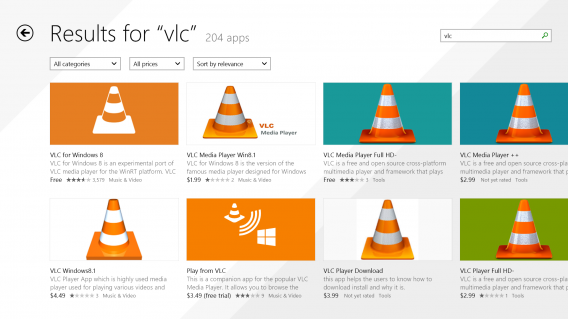
The story is the same searching for popular apps like iTunes. How-to Geek found an app that “helps users to know how to use and download iTunes” for $8.99. iTunes is free, and there is no touch-friendly version of it for Windows 8 tablets. You can download iTunes for Windows desktop here: 32-bit | 64-bit.
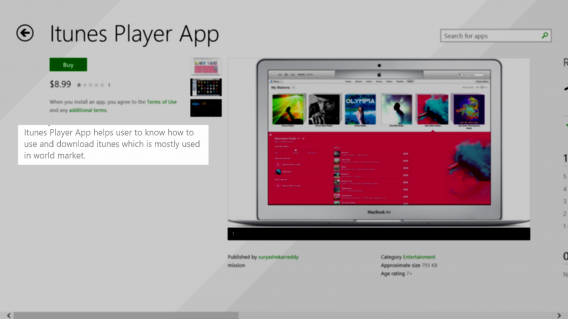
The problem is exacerbated by the fact that Windows 8’s universal search pulls in results from the Windows Store. If you’re looking to download an app using the universal search feature, you can easily mistakenly click on a fake app in the search results.
Why is Microsoft letting this happen?
In short, Microsoft wants to play a game of numbers. The company knows its app store’s offerings are far fewer than Android and iOS. To boost its numbers, Microsoft has been incentivizing developers to create apps for the Windows Store, even if they’re utter crap.
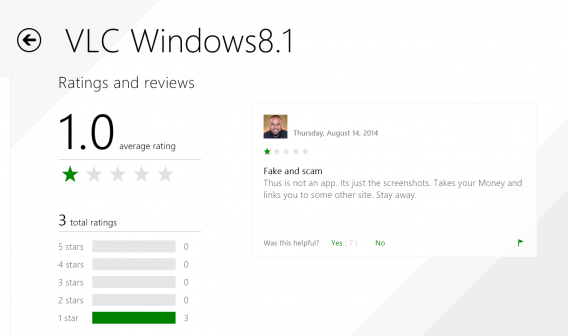
In 2013, Microsoft paid developers $100 for each app they published to the store, paying up to $2,000 per developer. By doing this, Microsoft incentivized quantity over quality. There’s no punishment for developers creating crappy apps.
The worst part is that Microsoft is checking every application that is published on its store. Each app needs to be uploaded and certified by Microsoft before it’s made available to download. Here’s what it says in Microsoft’s Certification Process documentation:
“Our certification testers install and review your app to test it for content compliance. The amount of time this takes varies depending on how complex your app is, how much visual content it has, and how many apps have been submitted recently.”
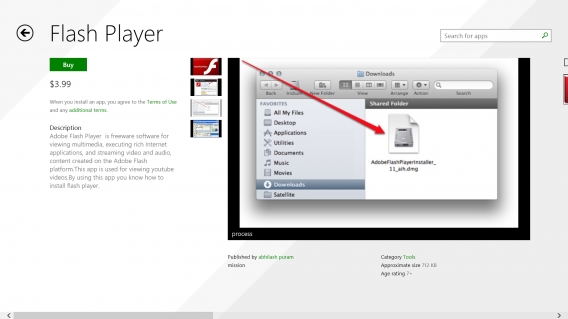 A hilariously bad example of a fake app. Notice the Mac screenshot.
A hilariously bad example of a fake app. Notice the Mac screenshot.
Even if users are smart enough to discern real apps from fake ones, Microsoft is creating a terrible user experience by allowing these fake apps to be listed in their store. You have to sift through tons of crap or fake apps to find something you’re looking for. Microsoft runs the risk of pissing off Windows 8 users, who will then tell their friends to buy a Mac instead.
I’ve reached out to Microsoft for comment.
UPDATE 8/28/14: Microsoft has responded by publishing a blog post about revising its Windows Store app policies. You can read more about it here.
Source: How-To Geek
Related Stories
Google Chrome blocks software designed to trick you
Adobe releases critical patches for Flash Player, Acrobat and Reader
Report: iOS has the best mobile security
Why Facebook Messenger permissions aren’t unique or dangerous
How to protect your online identity and why you should care
Follow Lewis on Twitter: @lewisleong


