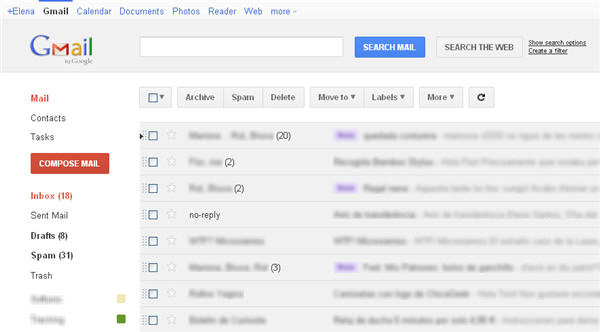Google is on fire: in just a few days they’ve launched their own social network Google+, announced the rebranding of Picasa and Blogger to Google Photos and Google Blogs respectively, and slightly redesigned a few of of their online services (such as search and calendar). The new design will presumably be slowly rolled out to all Google services in the near future, but you can have a sneak peek – at least in Gmail:
To preview Gmail’s new look you have to click the gear icon on the top right corner and select the Mail settings option.
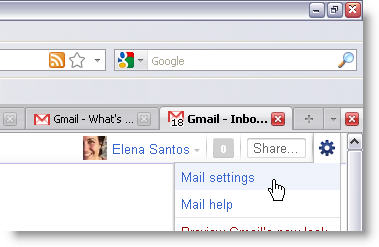
Then click the Themes tab and browse down to the bottom of the page. You’ll see two Preview themes: standard and dense. The first one uses the same space between text lines that Gmail has been using up to now, while the second one leaves more space between lines and makes it all cleaner.
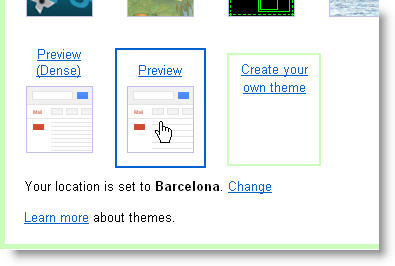
Whatever theme you pick, Gmail will immediately apply the new design. This is how my inbox looked with the standard Preview theme: