Microsoft released a set of native Outlook apps for Office 365 subscribers using iPhones and iPads. While a full-blown Microsoft Office suite is still missing from Apple’s devices, Microsoft is bringing each application slowly to iOS.
The new Outlook Web App is based on the browser version of Outlook, which isn’t a bad thing. The app looks like a native Windows 8 application with a flat design and blue and white theme consistent with Office 2013. Users will be able to access their email, calendars, and contacts from within the app. The Outlook Web App even supports Bing integration to provide directions to a meeting.

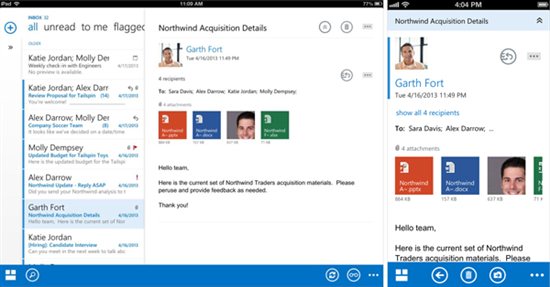
There are even more advanced options for power users like changing time zones, modifying email signatures, and sending out-of-office reminders. Here are the other features that are only possible with a native app:
- Stored credentials so you are automatically logged into the app
- Push notifications that actively notify you of new email
- Meeting reminders that pop up even when the app is closed
- Voice activated actions like scheduling a meeting or sending email
- Contact sync so that OWA contacts are recognized by the iPhone’s caller ID function
- Remote wipe capability that allows IT to delete email and calendar data in the app from the device in the event that the device gets lost or the user leaves the organization
Outlook Web App requires an Office 365 subscription in order to use it. If you meet this requirement, you can get the app at the download links below.
[Download for iPhone and iPad]
[Source: Microsoft]

