The latest update to Google Search for Android introduces ‘Parking Location’ in Google Now. It’s version 4.3, and also features a new reminders interface, a centralized list for nicknames and more.
If you drive a car, you can now use Google Now to see where you left it. A ‘Parking location’ card will appear in Google Now, with an approximate location for your car. You can also browse previous parking locations. Google stresses that this data isn’t shared with anyone else.
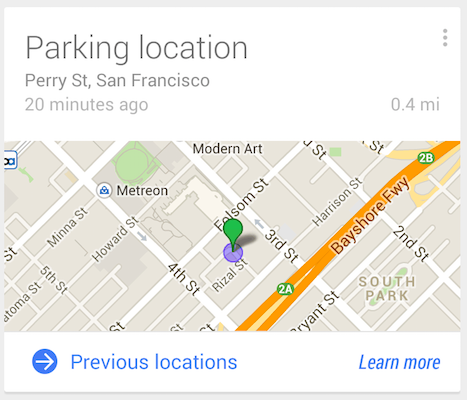
Parking location works by using your phone’s sensors to detect when you stop and leave a moving vehicle. This can mean you get Parking location cards after leaving a bus or friend’s car. You can configure these cards in Google Now when one appears, by pressing the Menu icon.
If you don’t drive, tap ‘No’ when asked if you want to get reminders about parking location. Another way to turn them on or off is to open the Google Now screen, and go into Customize, Everything Else and How do you usually get around?
Download Google Search for Android
Source: Google Search Help


