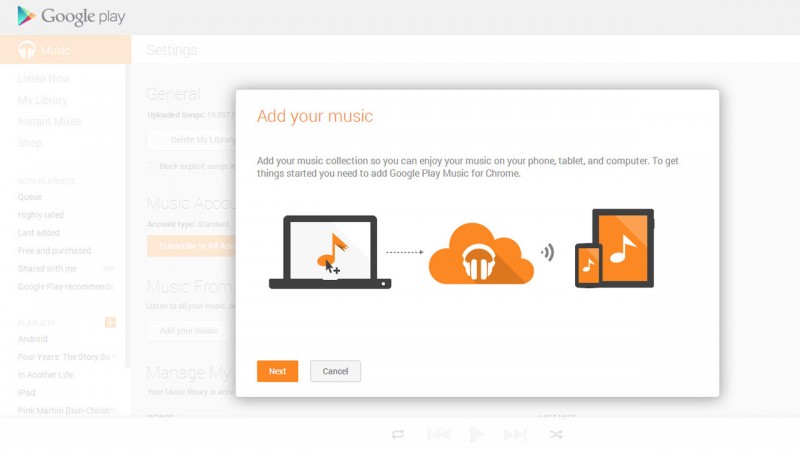You can finally upload tracks from the browser to Google Play Music. Previously, you had to download the Music Manager app to monitor and upload your music. With the new Google Play Music Chrome app, everything is handled inside the browser.
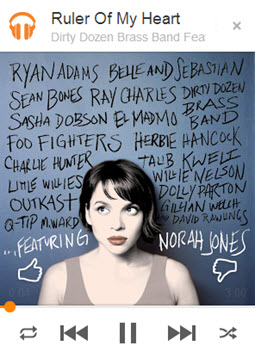 Downloading music can also be done within Chrome. If you have a new computer, you can set Google Play Music to download your entire music library. The new interface also supports drag-and-drop uploads.
Downloading music can also be done within Chrome. If you have a new computer, you can set Google Play Music to download your entire music library. The new interface also supports drag-and-drop uploads.
Besides getting rid of the Music Manager app, Google has added a mini-player for Chrome. You can thumbs up/down tracks, skip, shuffle, and repeat. Album art is displayed prominently, making it easy to see what’s currently playing. Unfortunately there is no search feature in the mini-player.
Google will be rolling out this new feature “soon” but you can enable it now. Go to play.google.com/music and click on the settings (gear) button. Click on “Labs” and you’ll see an option to enable “Google Play Music for Chrome.” Enable it and the site will refresh. You’ll now see a button at the top to “Add music.” There’s a handy tutorial to help you set it up as well.
Source: The Verge