 On the same day that Apple released iOS 6, Google updated Google Maps on Android, adding a new feature that’s available on the Google Maps site as well. The update on both platforms allows you to sync your search history so your location searches are saved in the cloud and accessible between devices.
On the same day that Apple released iOS 6, Google updated Google Maps on Android, adding a new feature that’s available on the Google Maps site as well. The update on both platforms allows you to sync your search history so your location searches are saved in the cloud and accessible between devices.
The usefulness of a cloud synced Google Maps experience is excellent. You can search for a location before you leave your house and then bring up the address on your Google Maps app. Since Google Maps is bridged with Google Navigation, it’s very easy to get directions.
To use the cross-platform feature, you must enable your web history so Google has permission to save your searches. Syncing works on any device that is connected with your Google account so tablet users can also find the same information through the Maps app.
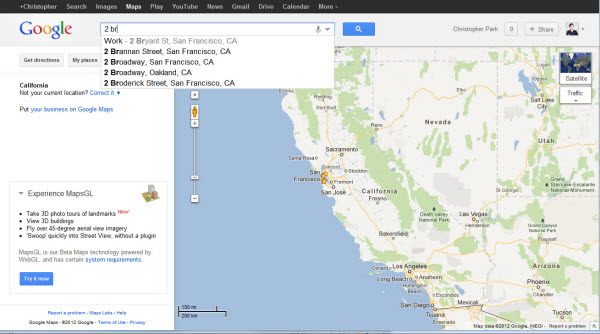
I already have my default “work” location marked in my Google account and it’s the first location that shows up in the search results. Google Maps is also intelligent enough to show related location in the same general area that I’m in.
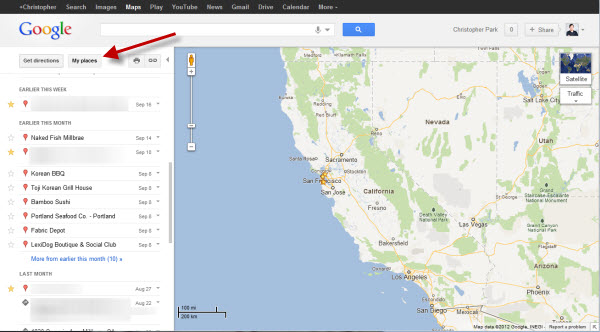
You can find all your saved searched in the “My Places” tab in Google Maps. This is show all your search locations in your web history.
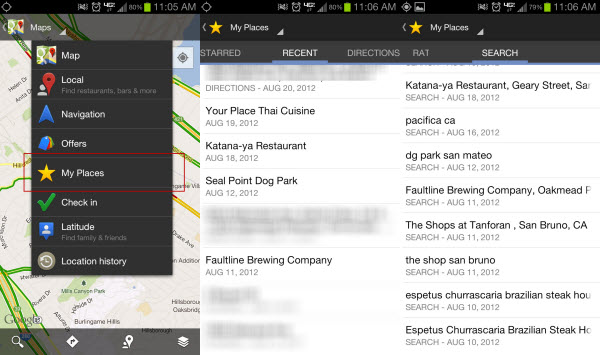
On mobile devices, Google Maps syncs when it is connected to the internet. There are more result options in the app like recent searches and general searches that you have done.
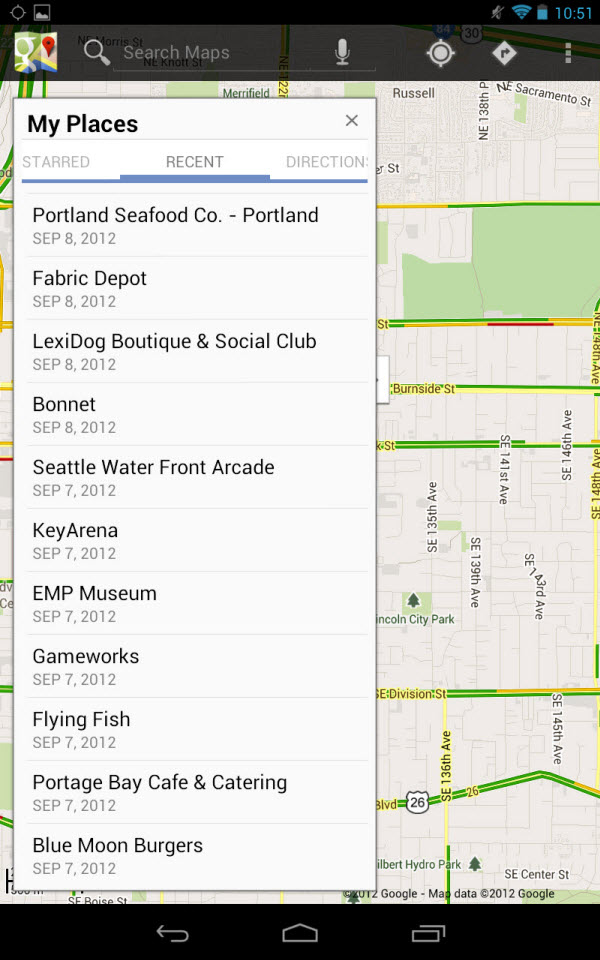
Google Maps on the Nexus 7 synced my information as soon as I opened it. Opening My Places pushed the same results from my web searches in Google Maps.
Google’s update to Google Maps on both platforms increases the usability of Maps and adds an additional level of reliability when looking for places or getting directions. Android users will find the automatic sync of location searches really helpful. iOS 6 users will eventually see Google Maps again as a separate app and hopefully they will also get location search syncing.

