If you want to add a bit of personality to your slideshows, Adobe Voice for iPad can help. The app lets you record your voice for each slide, making your presentation just a bit more personal.
Adobe Voice lets you import your own images from your Camera Roll, as well as offering over 25,000 images and iconography. You can even import images from the web.
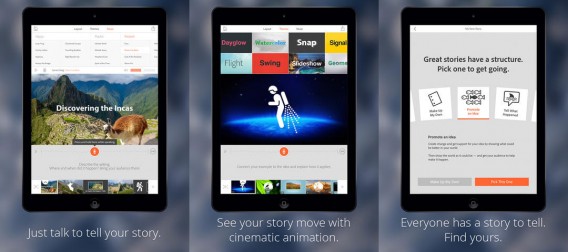
Once your slides are imported, you can tap on the mic to begin recording your voice. The app won’t keep previous recording so make sure not to overwrite a good one.
Adobe see the app being used for business and fun. Business users can personalize their slides before a presentation and regular users have a fun way to tell short stories. Your video slideshows can be between 60-90 seconds long.
brightcove.createExperiences();
Once you’re done recording, you can upload your work to Adobe’s cloud. Unfortunately, you cannot save the file on your iPad. From the cloud, you can set your video as either private or public. You can also share your story to social networks like Twitter and Facebook.
You can download Adobe Voice for iPad now if you have an iPad 2 or later running iOS 7.
Follow Lewis on Twitter @lewisleong
Source: Adobe
Via: 9to5Mac


